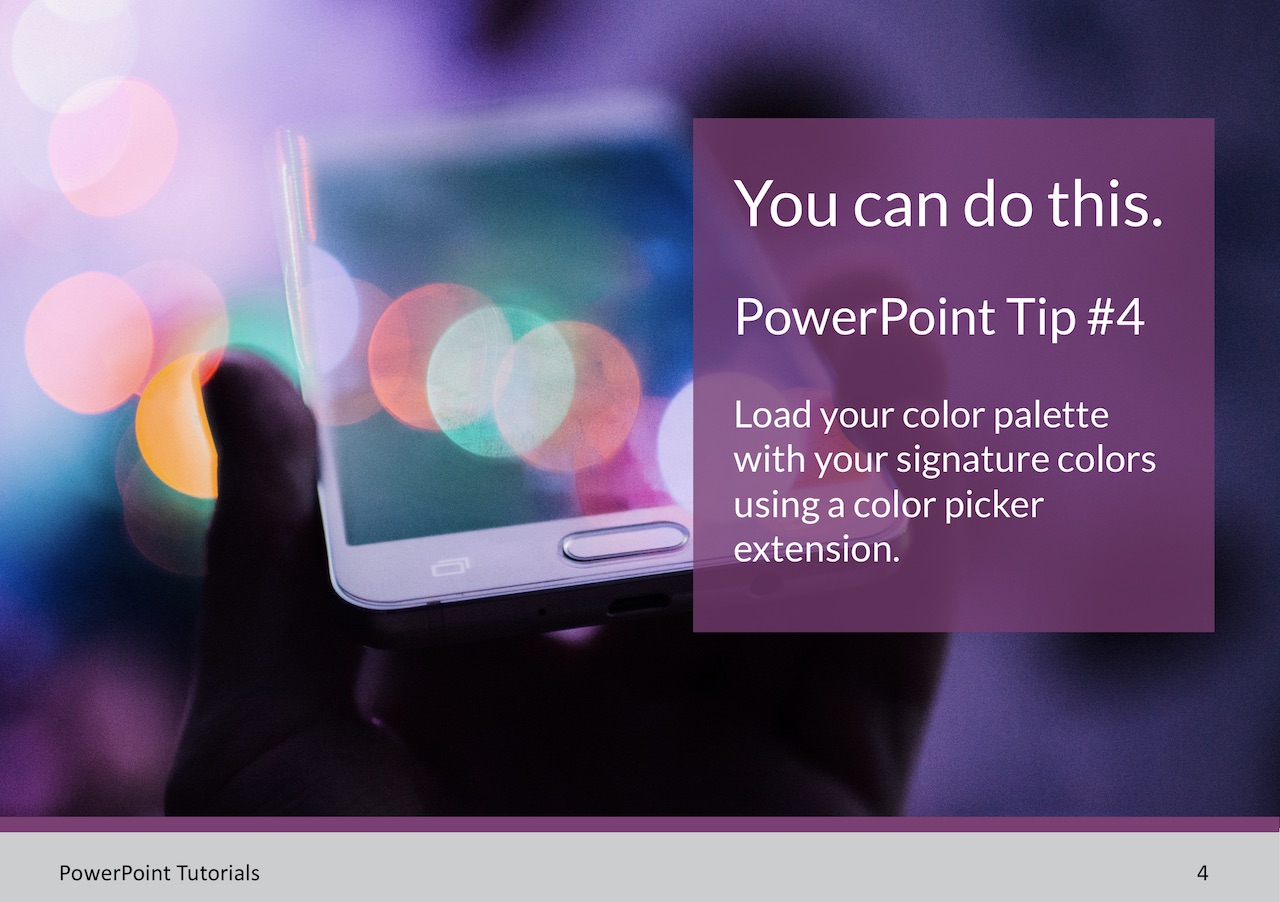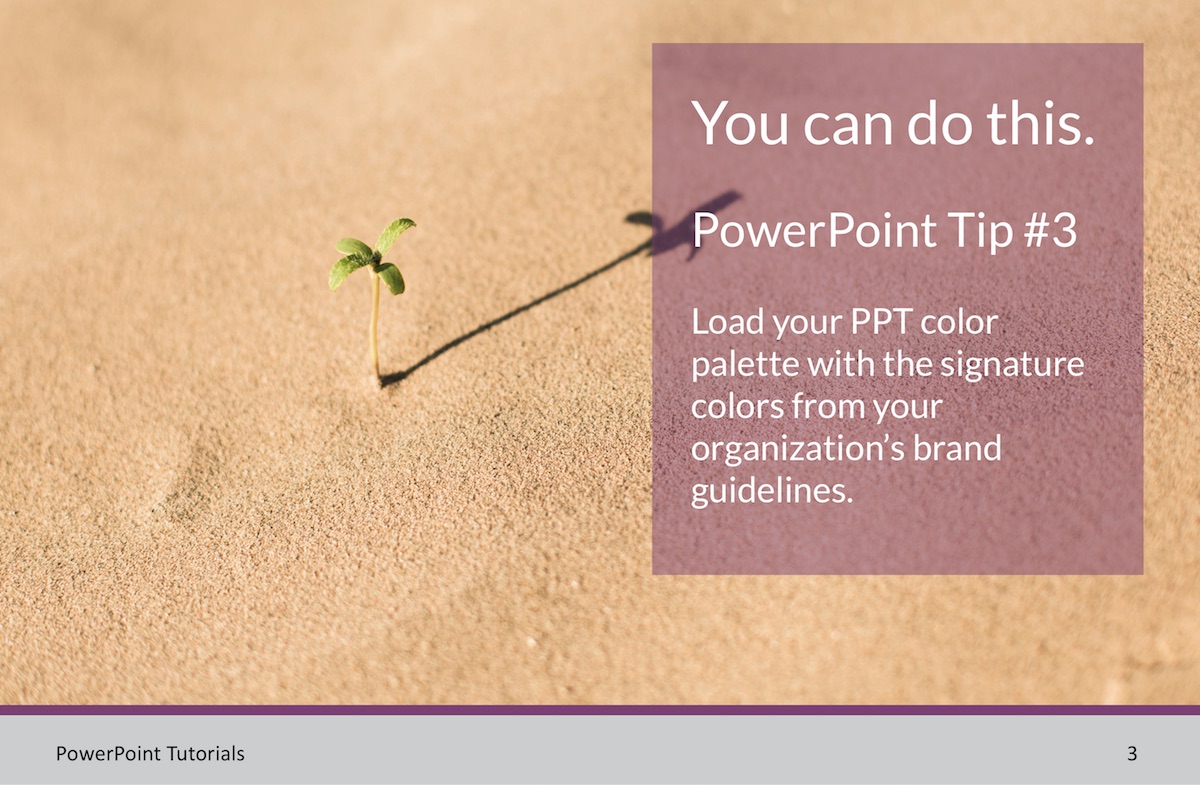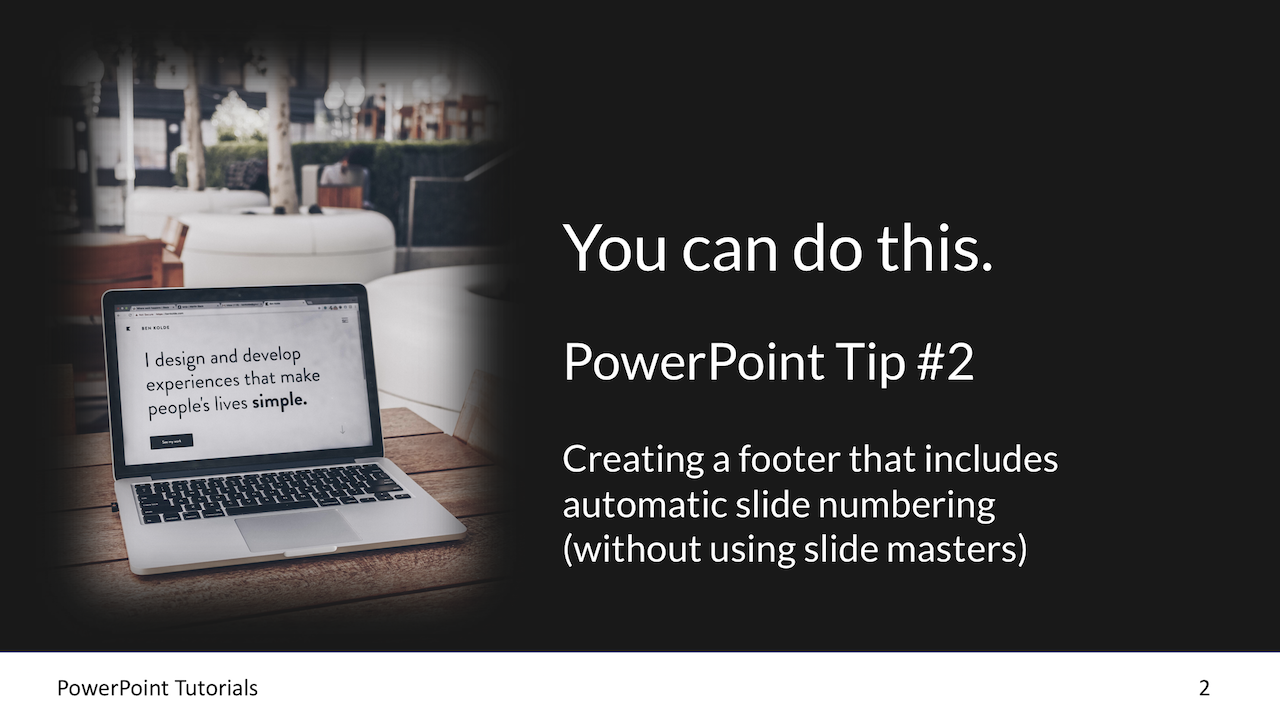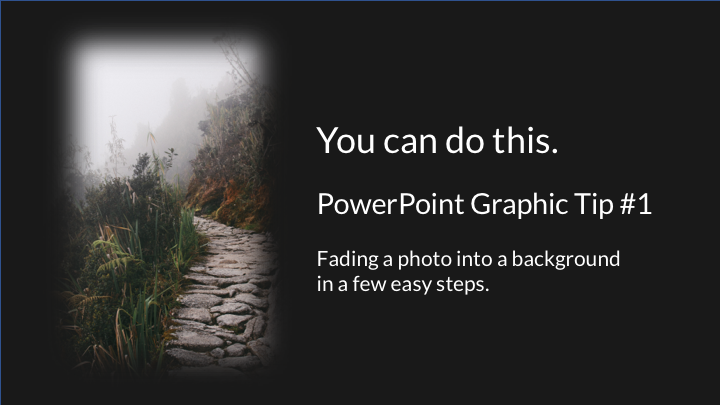Increase ROI by using professionally designed materials as the basis for the look, feel, and page layout of your PowerPoint slides: You’ve invested in professional design for your annual report or other printed piece. Now you can use this report, fact sheet series, or trade show exhibit as a guide for upgrading the look of...Continue reading
Category: Graphic Design Tips
Graphic Design in PPT: Repurpose Professional Report Design Using Style Guide Colors
How to use your professionally designed materials as the design basis for your PowerPoint Presentation: You hired a graphic designer to create your annual report (or other printed piece). To increase ROI, you can now upgrade the look of your PPT presentations by using the report as a guide. The goal is to continue using...Continue reading
Graphic Design in PPT: Auto Numbering Your Slides without SlideMaster
Graphic design tools & tips for PowerPoint: You may be wondering why I’m posting about PowerPoint, when like most graphic designers I use Adobe InDesign for the majority of my page layout projects. Part of Microsoft Office, PowerPoint is accessible to most people and fairly easy to use for basic layout. For these reasons, many...Continue reading
Graphic Design in PPT: Soft Edges
Graphic design tools & tips for PowerPoint: Compelling graphic design is challenging to achieve in Microsoft PowerPoint. This is the first in a series of posts giving step-by-step instructions for designing slide decks that will leave a lasting impression on your audience. This post will show you how to use the soft edges photo effect...Continue reading
Giving credit where it’s due: free stock photos
Did you know that a ton of great stock photography is available FREE online for use in your marketing materials? Here’s a small sampling of images we’ve included in recent projects (mostly as background or accent images for nonprofit reports). The photographer’s name and a link to his or her site appears below each image....Continue reading
Getting started with slide decks
Check out this article that provides a succinct explanation of how to use SlideShare as an effective marketing tool. Included are tips for increasing the impact of individual slides, as well as your overall presentation. Source: SlideShare Tips: How to Create a 5,000-View SlideShare in 10 Minutes